
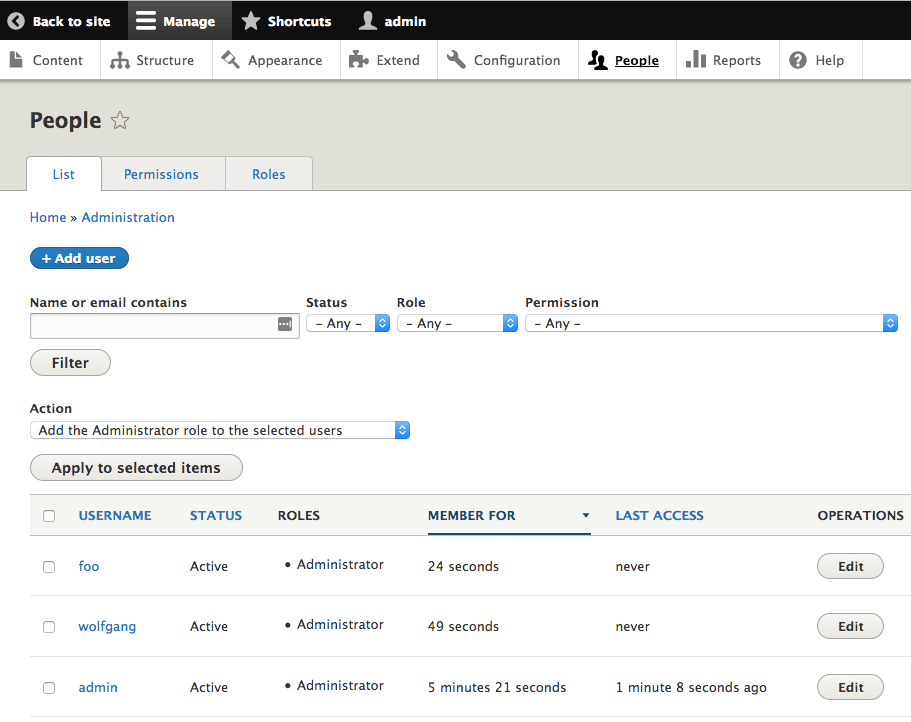
"ldap_verify": input.value // captured creds There, we will declare a uimethod as following. Wifiphisher extension needs to be created. The page upon render with the number of connected devices, a special Number of connected stations printed somewhere. ForĮxample, in order to make the above ISP scenario more realistic we can have the There are cases where dynamic rendering is necessary for the phishing page. “wphshr-username” and “wphshr-password” are credentials and will be printed Passwords or usernames are marked as “credentials”. While all POST valuesĪre logged by Wifiphisher by default, those that indicate that they include ‘target_ap_vendor’ variable comes from the beacon frames. In this example, ‘victim_name’ and ‘ISP’ variables come from config.ini, while Please write your credentials to re - connect over PPPOE / PPPOA. Here’s a snippet from an example template (index.html): In case of naming conflicts, the variables from the configuration file will override the variables coming from the beacon frames. The ‘target_ap_logo_path’ will be None if the logo of the specific vendor does not exist in the repository.Īll the variables defined in the “Context” section may be used from within the template files. For example, all the target_* values will be None if there user did not target an Access Point (by using –essid option). Note that the above values may be ‘None’ accordingly.
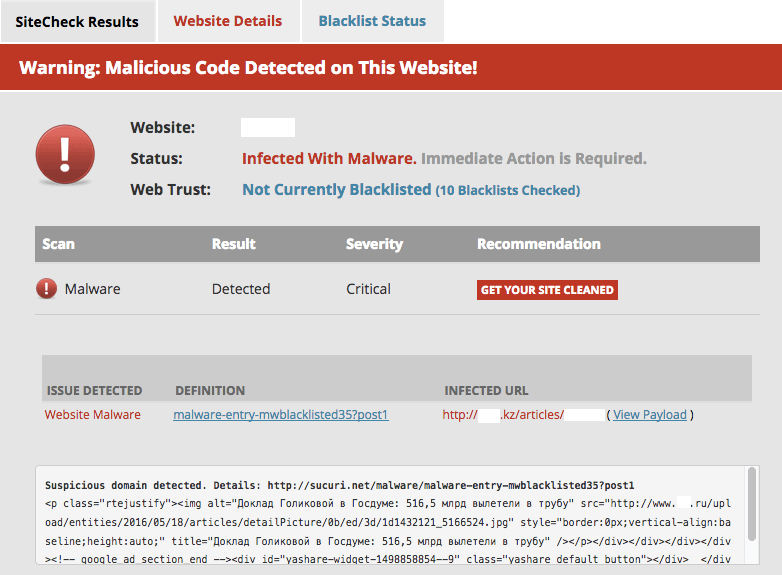
The main process gathers all the interesting information and passes them to the chosen template on the runtime. The dynamic contect may originate from two sources:īeacon frames contain all the information about the target network and can be used for information gathering. The HTML files may also contain some special syntax (think placeholders) describing how dynamic content will be inserted.

They may consist of several static HTML files, images, CSS or Javascript files. The template files lie under the html directory and contain the static parts of the desired HTML output.


 0 kommentar(er)
0 kommentar(er)
